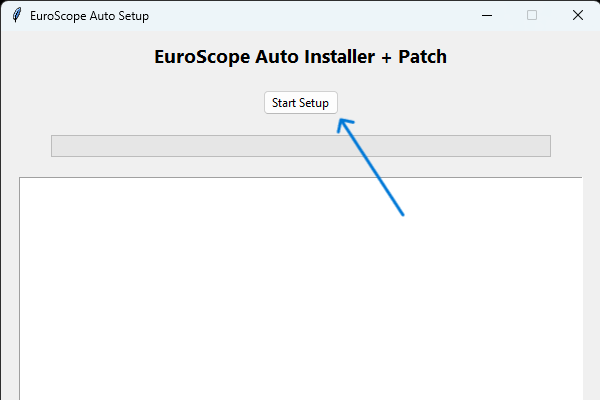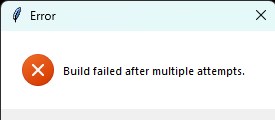First Steps
Hello — welcome to this quick introduction on installing EuroScope for AVO-N.
Before we start: some antivirus programs and web browsers may mistakenly identify the installer files as threats and either delete them automatically or warn you when you try to download them. If that happens, make sure to allow the files (restore them from quarantine) or click “Keep”/“Keep anyway” when your browser asks whether you really want to download the file. The installation only works if these files are allowed. (The tutorials for EuroscopeEuroScope were all made on a computer with the OS Windows)
The AVO-N Network is currently supporting only one ATC Client:
EuroscopeEuroScope V. 3.2.9
To install the Client, you need to Download our Installer here :
https://drive.google.com/file/d/1ykj5uaf3FB697yYbZxiYdc2TuWUieL2g/view?usp=sharing
If you had EuroscopeEuroScope downloaded before, you need to uninstall it, that the programm works. Our Installer installs EuroscopeEuroScope again but with all the settings and moddings, that you can join our Network. You can still join the VATSIM Network with this Euroscope.EuroScope. If you have a Rating in VATSIM, you can use this Euroscope.EuroScope. It works perfectly fine, nothing changed (besides that you can now join our Network).
How to install EuroscopeEuroScope with our installer?
Here a Tutorial.
- Execute the downloaded .exe file
- Click on ,,Start Setup". Everything will now automatically install for you.
3. You wait so long, until everything has finished without Problems. It CAN happen, that you get a Message: ,,Build failed after multiple attempts". If that happens, it is usually the case that everything was still installed correctly.
4. Now you download another File, the Patch-Main file. You can download it here: https://drive.google.com/file/d/1TsiwwVifagunUyhROLvp8OAbmsuwqtS3/view?usp=sharing
5. After Downloading, extract the Patch-Main.zip file and open the extracted folder (and the folder(s) in the extracted one), until you see the openfsd-patch.exe file.
6. Execute the openfsd-patch.exe file. Now you see a window where you can write something. Just write a 0 (the number zero) and then klick ENTER on your keybord.keyboard.
7. Now the Window should be disappeared. If this happens, everything worked fine.
Congratulations! You installed Euroscope!EuroScope!
For Sectors or connecting in to our Network, look up at the next Pages!
If you need help installing it, encounter errors, or have any questions, just create a ticket on the Discord server, and the staff will respond and assist you as quickly as possible.