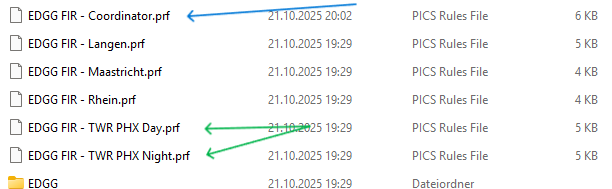Connecting to Our Network / Example Sector Files
Hello and welcome to our guide on how to connect to the AVO Network! Remember, if you need any help or have questions, just open a Ticket in our Discord Server and a Staff member will be answering as quickly as possible!
- Search up euroscope and open it.
- Now a Window appears, and you have to select a .prf file. You need to install Sector packs. In the Sector packs there are .prf files. Here are example Sectors (Germany)
http://cyber-craft.eu/EDGG.zip
http://cyber-craft.eu/EDMM.zip
http://cyber-craft.eu/EDWW.zip
3. After downloading it, exctract it.
4. Now, in the Window in Euroscope, look up in the folder where you extracted the .zip file (most times on Windows, it´s the ,,Downloads" folder).
5. click on one of the extracted Folders, in my case, i clicked on EDGG.
6. click on all other folders in the extracted one, until you see .prf files. You can choose any one. Now, it doesn't matter just for connecting to the network.